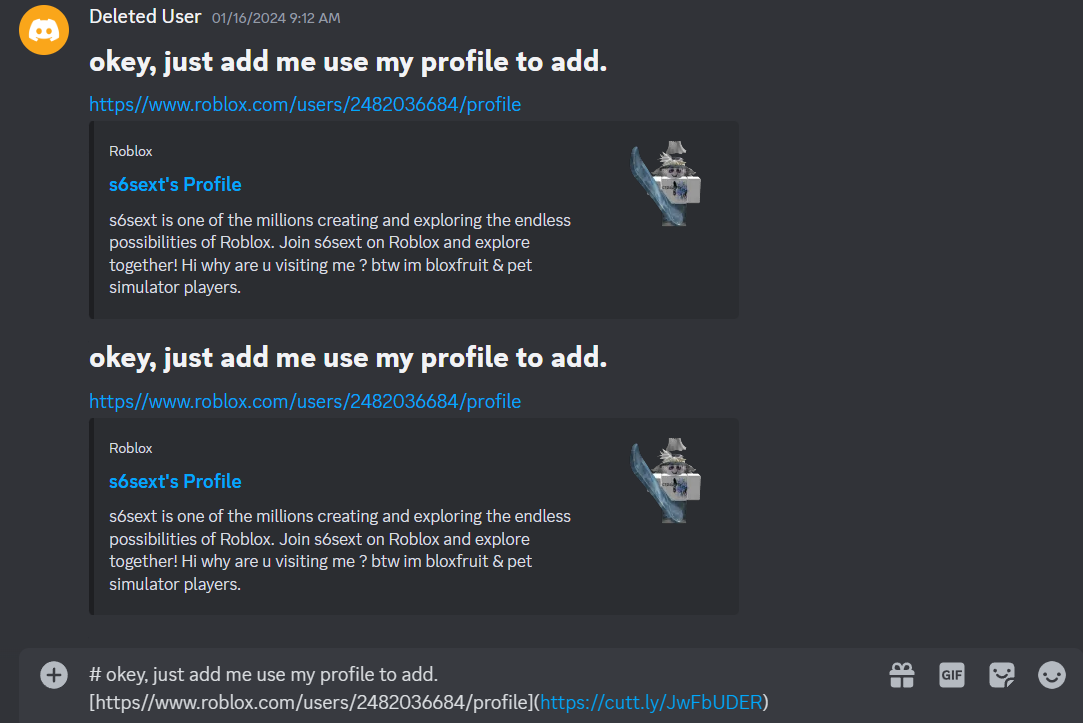Frequently Asked Questions
How do I keep myself safe?
Approaching an link
When sent an link, its most important to copy & paste the link into text to see the actual link. Here is an dedicated screenshot of how to reveal the ruse of the scam link. First Simply copy the blue link that was sent. Lastly paste the blue link onto the chat box, and the ruse is revealed.
Turn off Automatic downloads
Normally, Google Chrome asks for confirmation when a site tries automatically to download files in succession. However, if you want to block all attempts regardless of the site, or maybe you would rather blacklist a specific website. Sometimes when you download a file in a browser, the website will try to download another file immediately after the first finishes. While there are legitimate circumstances---like a file conversion site---there are sites who used it maliciously to force virus or harmful scripts to download without your knowledge or permission. However, for security reasons, Google Chrome now prompts you when a website tries to download multiple files. Best if you blow automatic downloads when connecting onto a website.